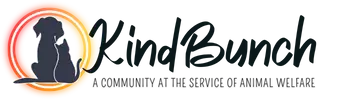We kept it as simple as possible for you to navigate through your profile. Nonetheless , we’ll walk you through some of the basic steps to get you setting up your profile.
Your community profile is at your fingertips from the main menu, not to be confused with the adoptions directory account.
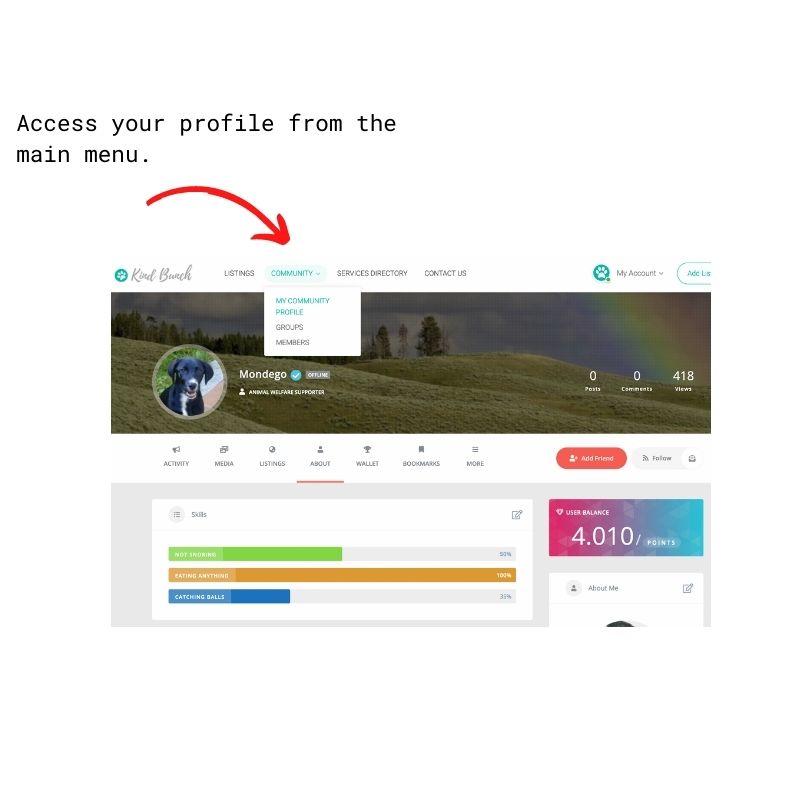 From your profile, you can use your menu to visit the different areas of your profile.
From your profile, you can use your menu to visit the different areas of your profile.
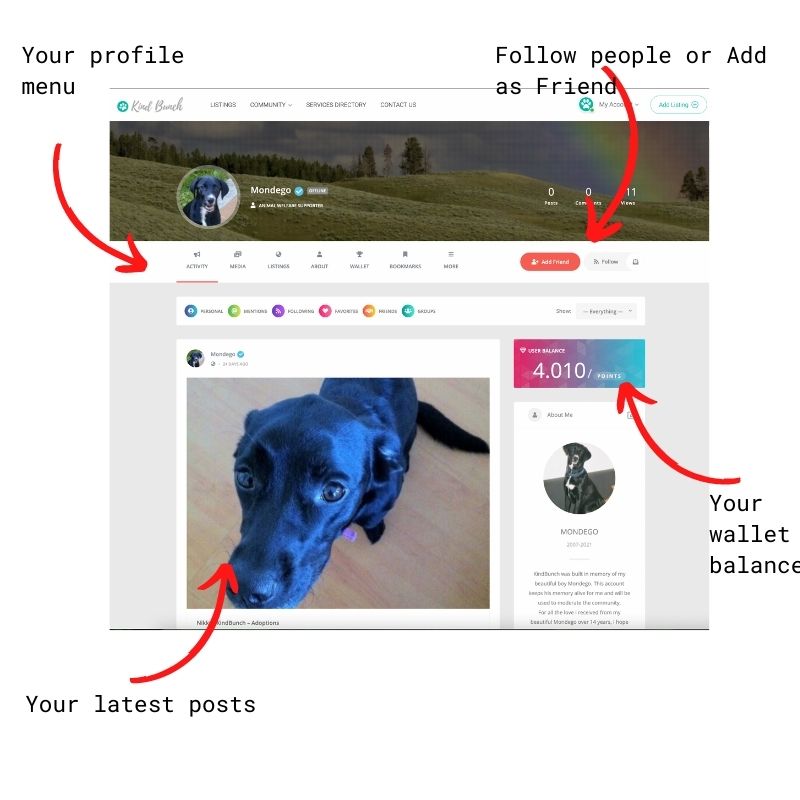
Click Wallet to track how much is in your wallet at any given time.
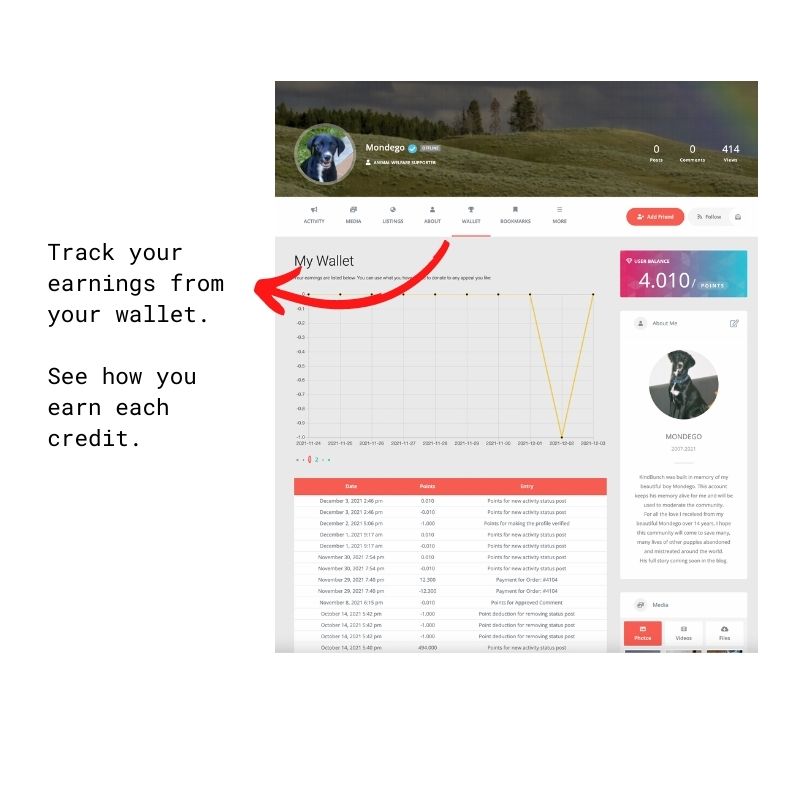
Access your profile dashboard to enter your details, add images, videos, contacts, etc.
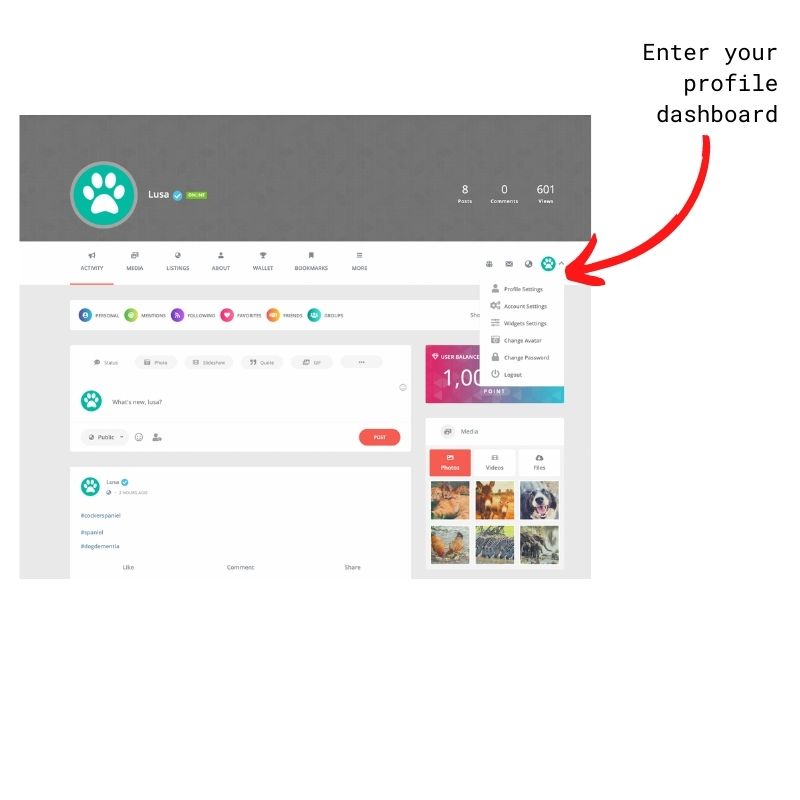
Fill in what you want and use the privacy settings to hide or show what you like.
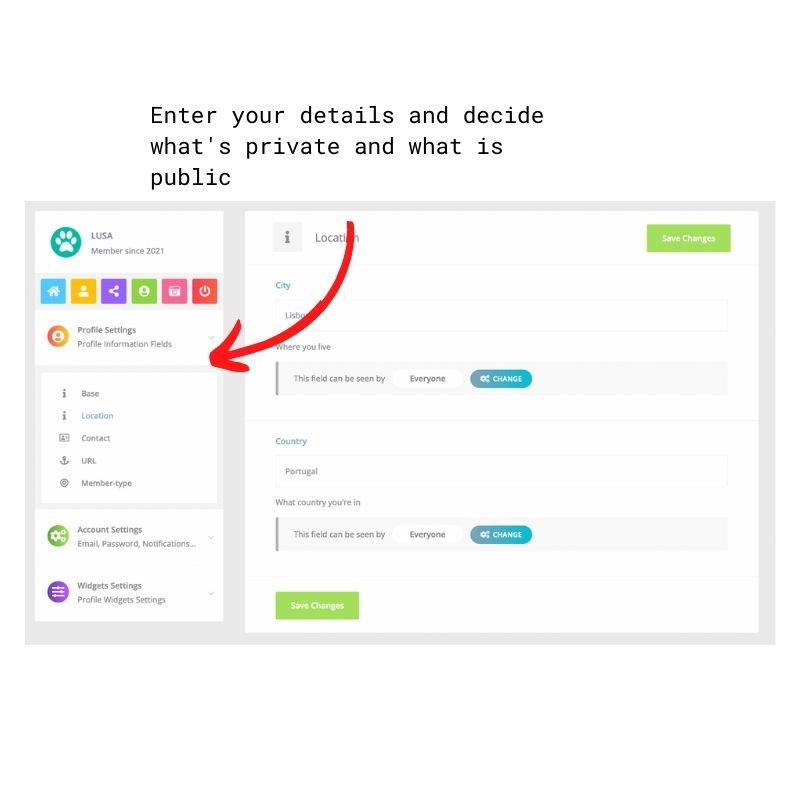
Use the profile widgets to design the profile you want.
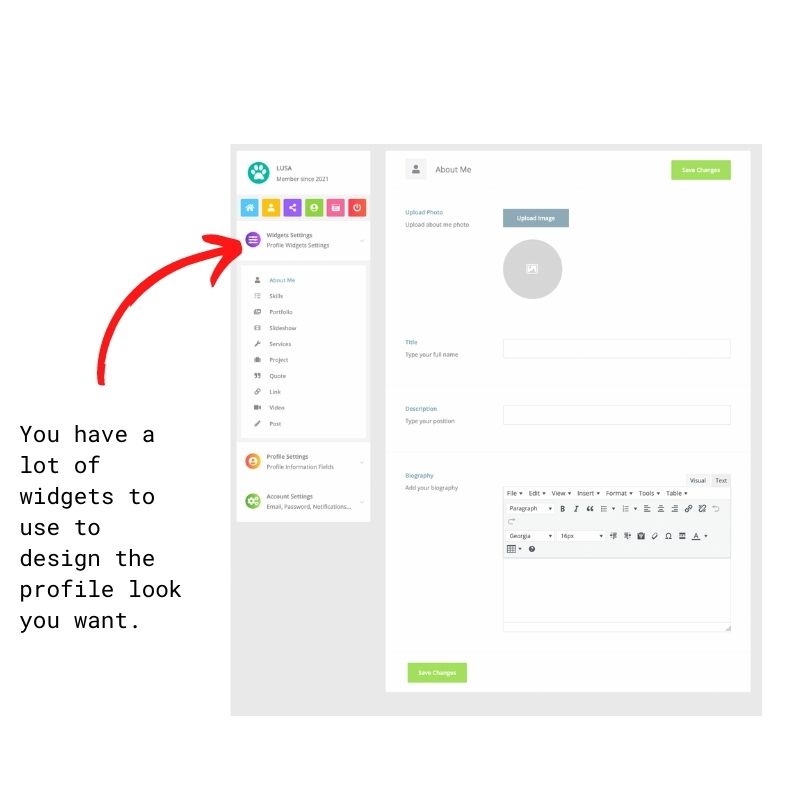
Here’s a profile showing you how you can use widgets to add slideshows, videos, blog posts, quotes, links and much more to make a pretty cool profile. Visit Mondego‘s profile.
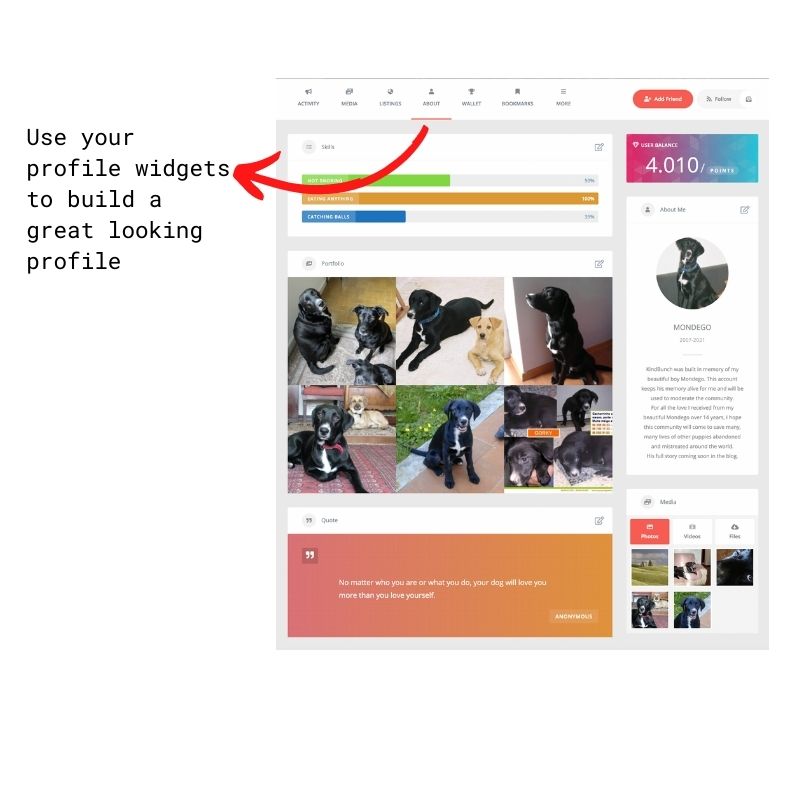
Head over to your profile now to get started with your setup.